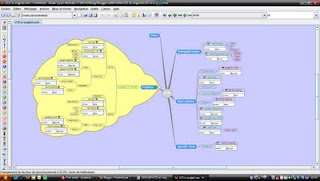
L'un des principes de base de ce blog est de proposer une information à jour concernant Freemind et Freeplane en Français. Suite à une demande d'un visiteur non-francophone, je ferai une entorse à ce principe aujourd'hui. Pour celles et ceux que cela peut intéresser, voici donc cette carte illustrée (clic droit sur ce lien - enregistrer la cible sous), tout en Anglais avec quelques précisions dans la même langue. Attention pour les puristes : mon anglais et mon respect des règles GTD sont tout les deux très relatifs !! Même si cette carte est fonctionnelle (je l'utilise tous les jours), elle permet surtout de constater que les fonctionnalités de Freemind et Freeplane sont particulièrement adaptées pour ce type de suivi d'activité.
Before downloading this GTD map (right click - save linked object), here are some explanations : - all actionable ideas are on the inbox branch. Personnaly, I don't put less than 2 minutes actions. - after that, you can drag and drop (cut/past) ideas on the project branch (if many actionable ideas) or directly in the Delegated (D), Next Action (NA) or Specific Date (SD). - add context labels using attributes. It's really fast with the keyboard shortcut (Alt+F9). - in case of projects, add local links from projects item to D, NA or SD item. It'll be easier to remember which project is it connected. - to select actions having same ideas, filters can be apply. In the filter windows, built "context=@mail" if you want to see only those actions. - when something is done, you can add an icon on the item (a tick for example). - due to hyperlinks possibity, you, can directly add results on the map (hyperlinks for example).
Before downloading this GTD map (right click - save linked object), here are some explanations : - all actionable ideas are on the inbox branch. Personnaly, I don't put less than 2 minutes actions. - after that, you can drag and drop (cut/past) ideas on the project branch (if many actionable ideas) or directly in the Delegated (D), Next Action (NA) or Specific Date (SD). - add context labels using attributes. It's really fast with the keyboard shortcut (Alt+F9). - in case of projects, add local links from projects item to D, NA or SD item. It'll be easier to remember which project is it connected. - to select actions having same ideas, filters can be apply. In the filter windows, built "context=@mail" if you want to see only those actions. - when something is done, you can add an icon on the item (a tick for example). - due to hyperlinks possibity, you, can directly add results on the map (hyperlinks for example).

6 commentaires:
Thank you! To discuss this map in more detail, may we continue here, or move this thread to an English-language forum?
Hi Jayseye,
we can "stay"vhere : your advice will be really useful.
I am just beginning to use both Freeplane and GTD, so your advice may prove more valuable than mine. I do hope that my questions will be useful:
1. Have you considered filtering to view all the Next Actions? It seems that you are entering these twice: first inside their Project, and then under Next Actions. Then you link each copy back to its original, under Projects -- is that true?
Instead, I've been adding an icon to mark appropriate Actions as being Next Action items. Then, when I want to see all Next Actions, I apply a filter for that icon, and use the powerful and flexible filtering options to fine-tune my view. Any other filterable criteria could be used instead of an icon.
If I correctly understand your method, in what ways are the advantages worth the extra work of duplicating and managing the (second) list of Next Actions?
2. The English map seems totally different from the French version mentioned at http://samos29.blogspot.com/2009/05/la-methode-gtd-et-freemind.html and posted at http://smalamaintenay.free.fr/GTD/GTD.html
Would you please explain the relationship between these maps?
Thank you again!
Hello :)
J'ai un petit soucis avec Java, pour le lancement de FreeMind (je suis sous Mac).
Je l'explique sur mon blog. Saurez-vous m'aider ? Merci :)
Bonjour,
@Célinette : désolé, je suis absolument incompétent dans ce domaine (moteur Java pur)...sous Mac, qui plus est !! Par contre, peut être que certains lecteurs utilisant Freemind sous Mac peuvent vous répondre (je sais qu'il y en a parmi les "fidèles")
@Jayseye : I'll answer your questions later (I'm not on my computer now)
@jayseye. Now I answer your questions.
-1- Yes, when I have a project to build (in GTD terms), all items are duplicated (drag and drop) and I add a link between 2 nodes (alt+L). When an item is done, I put a tick on the Project Item and I remove the same item on the Next Action. Why so ? only because I keep a record of what I've done (ex. : action is 'send a mail to Paul' and in the note windows I copy/paste my mail). When the project is finished, I cut all the project and I keep it on a another map...for history.
2- You're right : the map has changed. Finally, I don't use Trash, Someday maybe and Reference files : it isn't useful in my case. On the same way, the '<2 minutes' node is just didactic, not useful.
Finaly, this method is more ZTD (Zen To Done, merci michel ;-)) than GTD, but it work for me.
Franck.
Enregistrer un commentaire